Understanding the LoadMate Home Screen
The Home Screen gives you a live, at-a-glance snapshot of your entire towing setup — combining both your vehicle and caravan data in one powerful, easy-to-read interface.
Each section provides dynamic updates based on your entries, so you can see exactly where you're sitting in relation to your limits — and what needs your attention.
Available Payload
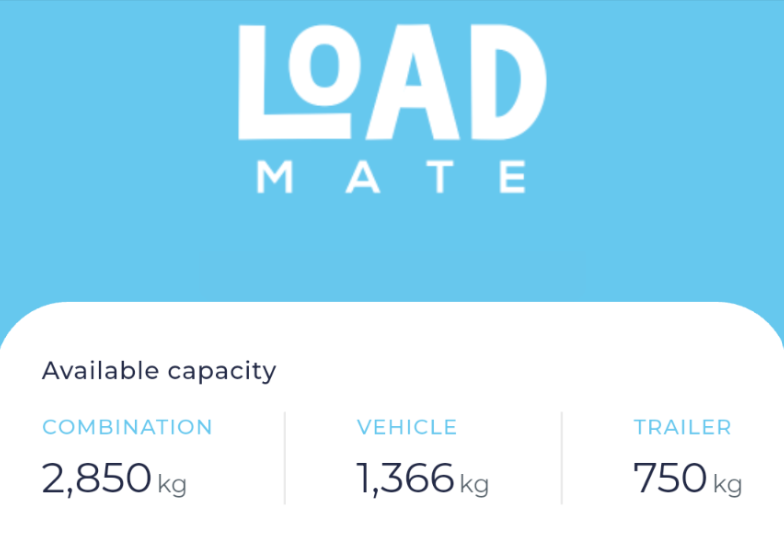
This section shows the remaining payload capacity across your setup, broken into three key areas:
Combination – 1,200 kg
This is the difference between your calculated Gross Combination Mass (GCM) and the legal limit for your tow vehicle and caravan combined.
💡 Tip: This number won’t always equal the sum of your vehicle and trailer payloads. That’s because GCM considers the entire system, not the parts in isolation.
⚠️ Best Practice: Aim to leave at least 200 kg of buffer between your calculated weight and the legal GCM to reduce wear and ensure compliance.
Vehicle – 1,050 kg
This is the available payload for your tow vehicle — based on your calculated GVM (Gross Vehicle Mass) and the legal limit.
Exceeding this value can impact vehicle handling, braking performance, and longevity.
Trailer – 1,200 kg
This value shows the available payload for your caravan — based on its ATM (Aggregate Trailer Mass).
A tight payload margin? Be mindful of heavy water tanks, gas bottles, and bulkier items like tools and furniture. These add up fast.
Weight Summaries

These indicators show how close you are to your key legal weight limits:
Total Weight
Displays your Gross Combination Mass (GCM) — the total weight of your fully loaded and hitched vehicle and caravan.
- A live weight value (e.g. 3,000kg)
- Your legal limit (e.g. GCM Limit 6,500kg)
- A colour-coded progress bar to show how close you are to the limit
🧠 Help Tip: GCM = vehicle + caravan weight, combined and hitched. It may be less than the sum of your GVM + ATM, so always check your vehicle’s handbook.
Tow Ball Mass
Shows:
- Your current TBM
- Vehicle tow ball limit
- Trailer hitch limit
- TBM as a % of ATM (e.g. 9%)
Tow Ball Mass is critical to trailer stability and vehicle control.
Aim for 8–12% of your trailer’s total weight, and be cautious not to exceed your vehicle or hitch’s max rating.
Trailer Weight
Displays your caravan’s current Aggregate Trailer Mass (ATM) – the total caravan weight when unhitched: tare + all gear, tanks, bottles, etc.
- A live weight value (e.g. 3,000kg)
- Your legal limit (e.g. ATM Limit 6,500kg)
- A colour-coded progress bar to show how close you are to the limit
ATM is the legal limit that must not be exceeded, regardless of what your tow vehicle can handle.
Vehicle Weight
Shows your current Gross Vehicle Mass (GVM) and how close you are to your legal limit.
Includes:
- A current weight value (e.g. 3,000kg)
- Your legal limit (e.g. ATM Limit 6,500kg)
- A colour-coded progress bar to show how close you are to the limit
GVM includes everything in your vehicle: kerb weight + passengers, fuel, accessories, cargo — and critically, your tow ball mass.
Note: That tow ball weight acts as part of your vehicle’s payload and must be included when assessing GVM.
Notifications Panel

LoadMate’s dynamic notification engine alerts you to key issues or reminders. Messages include:
- ✅ All clear: “Your setup meets all safety and weight regulations”
- ⚠️ Warnings: Overloaded axles, GVM/GCM exceeded, excessive tow ball weight
- 💬 Suggestions: Missing data (e.g., no passenger loads, no weight report, no storage locations)
- 🧠 Advice: Vehicle-to-caravan weight ratio is high, or you’re nearing a critical limit
Each alert includes a clear explanation, your current status, and actionable tips on how to fix it.
💡 Tip: These updates are real-time. If your setup changes — so does the feedback.
Towing Capacity Check

Displayed with a progress bar, this section shows how close your trailer’s actual weight is to your vehicle’s Braked Towing Capacity (BTC).
Example:
2,950 of 3,000 kg your towing capacity
🧠 Help Tip: The Braked Towing Capacity (BTC) is the maximum trailer weight your vehicle can legally tow with an electric brake controller fitted. This is based on the actual towed weight, not just the ATM on your compliance plate.
BTC considers the full weight of the loaded trailer, including tow ball mass — giving a more realistic and safer assessment of your towing compliance.
If your caravan’s ATM exceeds your vehicle’s BTC, you’re legally required to ensure the trailer’s actual loaded weight stays under BTC, even if the plated ATM is higher.
⚠️ Legal Warning: Towing a caravan with a plated ATM above your vehicle’s BTC can lead to disputes with authorities and insurers in the event of an incident. The burden of proof lies with you, and resolving the issue could be costly.
💡 Best Practice: Always aim to stay well under BTC and use the ATM (not GTM) for conservative planning and compliance.
Axle Loads (Vehicle & Trailer)

These sections show front and rear axle weights for your tow vehicle, and axle group loads for your caravan.
Each includes:
- Current load (e.g. 1,950kg rear axle)
- Limit (e.g. 2,000kg)
- Percentage of limit used
- A coloured progress bar for quick reference
If you haven’t input actual axle weights from a professional weigh-in, LoadMate will use a default 54/46% kerb weight split to estimate axle loads. This still allows you to visualise how tow ball mass and gear distribution affect your setup.
Stability Indicator: Load Distribution

This tool helps visualise whether your caravan is loaded for stable towing. The goal is a 60/40 load split:
- 60% of your load should be placed forward of the caravan axle(s)
- 40% behind
LoadMate shows a dynamic line chart of your current distribution — based on the positions you entered during onboarding.
Other Tools from the Home Screen
LoadMate gives you direct access to powerful tools that go beyond basic weight tracking — helping you plan, test, review, and optimise your entire towing setup.

🔍 Rig Research Tool
Explore and compare potential vehicle + caravan combinations without altering your main profile.
→ Perfect for planning a new rig, upgrading your setup, or testing theoretical load scenarios.

📋 Snapshot Screen
Step through the five essential towing checks with a clear breakdown of how your current setup stacks up.
→ Ideal for learning towing fundamentals.

📊 Results Screen (Table Dashboard)
A detailed table comparing your calculated weights vs. manufacturer limits — complete with difference columns and status indicators.
→ Professional-style reporting, great for compliance reviews or in-depth load assessments.

Stability Mapping
Visualise your caravan's load balance across three dimensions — front/rear (longitudinal), side-to-side (lateral), and top-to-bottom (vertical).
→ Designed to help you optimise safety and handling by improving how your load is distributed.
Each of these tools links to its own dedicated page and updates dynamically as you change your setup — giving you full control, real-time insights, and safer towing decisions every time.
