Rig Research Tool

Take the guesswork out of choosing the right vehicle and caravan setup with LoadMate’s powerful Rig Research Tool.
Whether you’re exploring future combinations, planning an upgrade, or just testing load scenarios, this tool gives you the flexibility to compare and save configurations without affecting your main profile.
How It Works

- You can use your current setup (imported from your LoadMate profile)

- Or manually enter new specifications for:
- Vehicle
- Occupants
- Gear/Loads
- Caravan specs
- Caravan loads

Each input can be saved to memory for future use — so next time you want to test something new, LoadMate will remember your preferences.
🔄 All of this happens independently of your active towing setup, so you can plan freely without impacting your live data.
🧠 The interface is designed to be simple and intuitive, making it easy to follow even for those new to towing or load planning.
Defaults & Overrides
By default:
- Vehicle loads from your profile will be used
- Occupant data will be pulled from your current entries
- Gear weights will be calculated from your profile or can be entered manually
- Caravan specs and loads can be reused or customised
💾 Manual entries can be saved for future research comparisons.
Running a Compatibility Check
Once you've entered or selected your setup, tap ‘Calculate Compatibility’ and LoadMate will run the same 5-point compliance check as seen in the Snapshot screen.
✅ Check 1: Towing Capacity

- Braked Towing Capacity (BTC)
- Aggregate Trailer Mass (ATM)
- Difference
Helps ensure the trailer isn’t heavier than your vehicle’s legal towing limit.
✅ Check 2: Vehicle Loads

- Gross Vehicle Mass (GVM)
- Minus Kerb Weight
- Minus Tow Ball Mass
- = Gross Payload
Then:
- Minus Occupant Weight
- Minus Gear Weight
- = Available Payload
Quickly identifies if your vehicle is at risk of being overloaded once all variables are included.
✅ Check 3: Caravan Loads
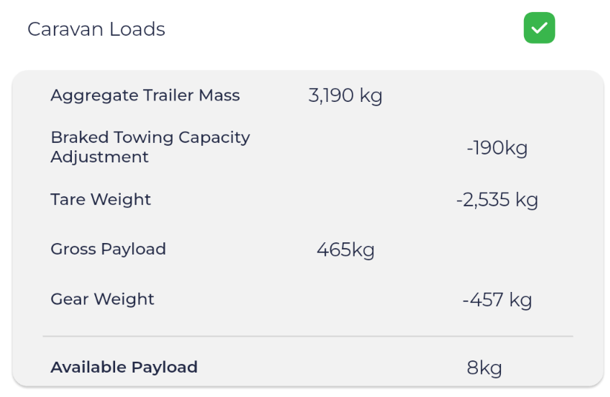
- Aggregate Trailer Mass (ATM)
- Minus BTC Adjustment (if ATM > BTC)
- Minus Tare Weight
- = Gross Payload
Then:
- Minus Gear Weight
- = Available Payload
A critical tool when comparing caravans with different tare weights or when evaluating payload flexibility.
✅ Check 4: Tow Ball Download

- Vehicle’s Max Tow Ball Rating
- Caravan’s Actual Tow Ball Mass
- Difference
Instantly flags if your tow ball mass exceeds the hitch or vehicle’s safe limit.
✅ Check 5: Gross Combination Mass

- Gross Combination Mass (GCM)
- Minus Calculated Vehicle Mass
- Minus Calculated Trailer Mass
- = Available Payload
- Also shows: Calculated Combination Mass
Ensures the full rig — vehicle + trailer — is within manufacturer and legal GCM limits.
The Rig Research Tool is your towing sandbox — ideal for trying out new ideas, testing accessories, comparing weights, and planning your dream setup with peace of mind.
